I have relied on RSS (Really Simple Syndication) for keeping up on the news and interesting articles since the days of Google Reader.1 RSS is an easy way to subscribe to your favorite websites and blogs and to collect new articles in one place. Fortunately, when Google Reader shut down, it didn’t destroy RSS. RSS is still used throughout the internet and is also used as a mechanism for publishing and notifying users of new podcast episodes.
There have been many RSS clients over the years including NetNewsWire, Feedly, and ReadKit.
I have tried them all, but I keep coming back by to Reeder, made by Silvio Rizzi. It is a beautiful app and still my favorite for reading my RSS feeds.
Design
All of the RSS apps that I have tried have a “clean” interface, but Reeder has a beautiful, fluid interface with terrific gesture support.
Three-Panel View
The three-column view is a natural interface on macOS with article titles on the left and full articles on the right. The typography and dark mode support enables a highly-customizable and easy-to-read experience.
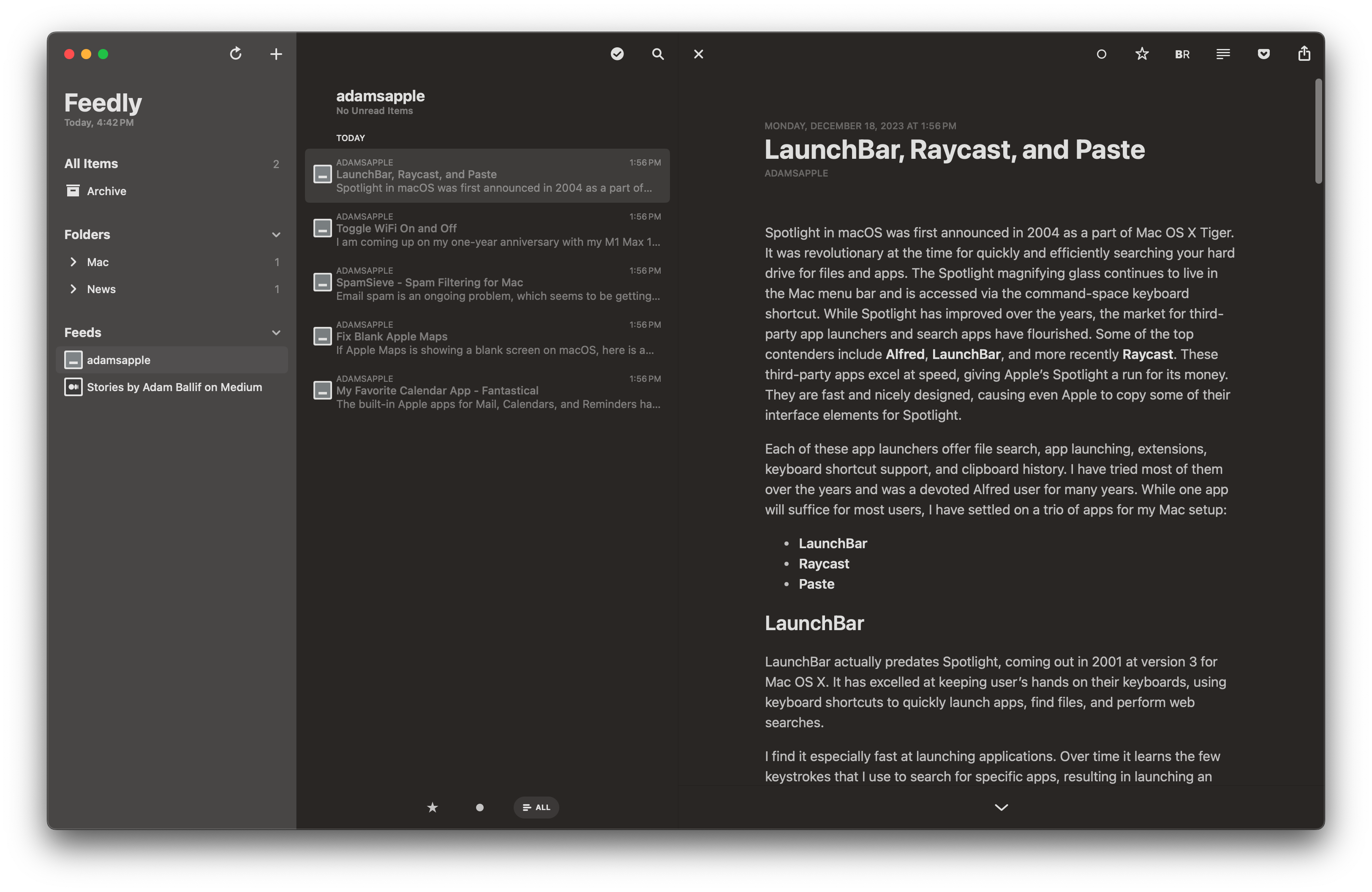
Reading Experience
Both long and short articles are a pleasure to read in Reeder, on all of my devices, Mac, iPhone, and iPad.
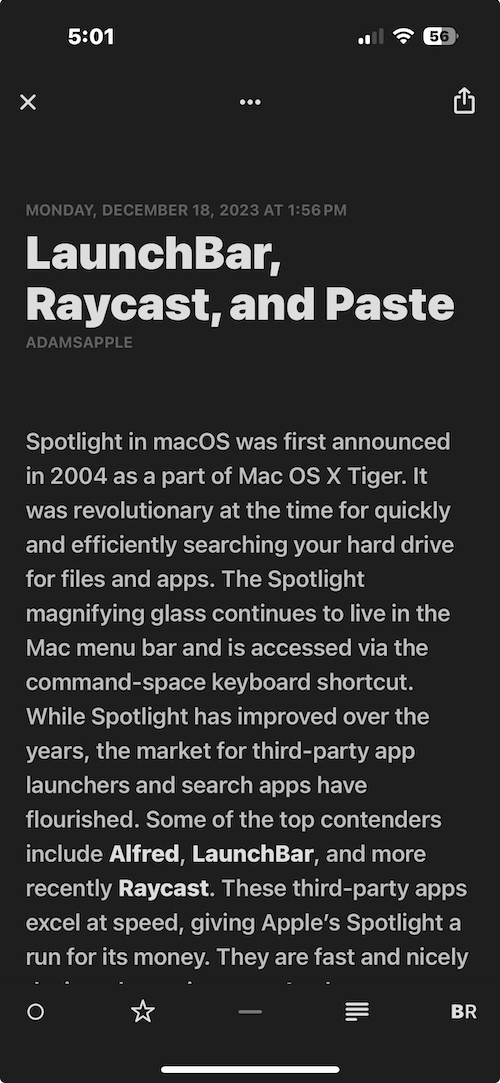
Gestures
The gesture support in Reeder is what makes this RSS app stand out from the competition. It is so natural to swipe right or left to mark articles as read, or to send them to my favorite read-it-later service. I can also swipe between panels to get to different folders of articles or move between different services.
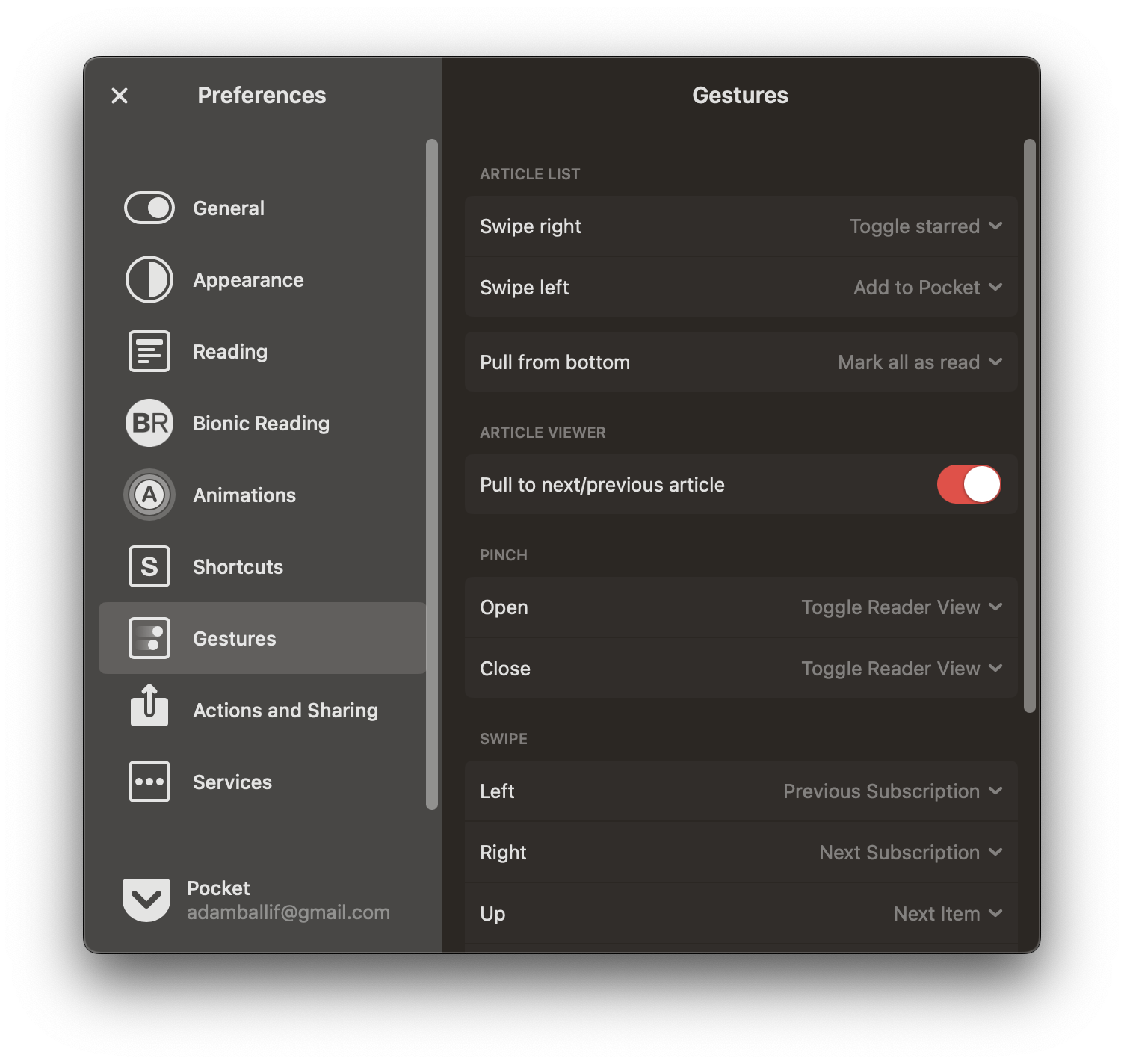
Bionic Reading
Reeder supports Bionic Reading, which emphasizes certain letters in the text. With practice, Bionic Reading allows a reader to speed-read through articles.2 This type of formatting looks odd at first, but over time it can improve ones ability to read and comprehend quickly.
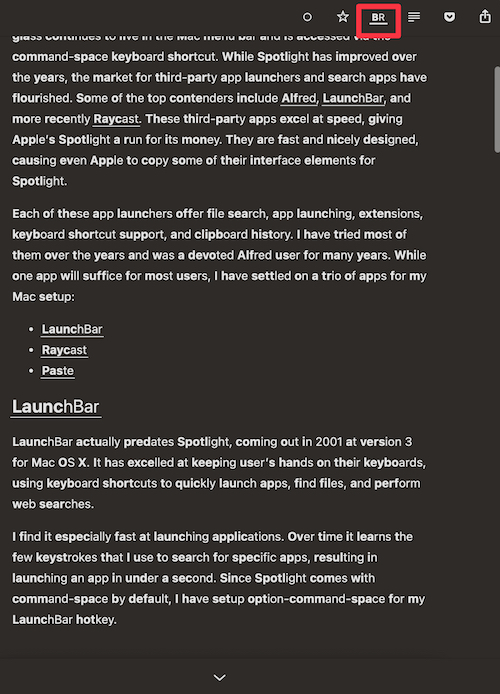
RSS Accounts
Reeder supports a wide range of RSS feed accounts including Feedbin, Feed Wrangler, and NewsBlur.
Other Services
I send articles that I want to save or read later to my favorite read-it-later service Pocket. Pocket has their own apps for macOS and iOS, and I mostly use those, however Reeder can connect directly to Pocket and I have started to use Reeder as my read-it-later service, accessing my Pocket articles all within one app.

Conclusion
Reeder has a polished and delightful interface for reading RSS feeds. It is fast to use with gestures for sending articles quickly to Pocket or Instapaper, and quickly marking all articles as read. It has a consistent look on both macOS and iOS. I can’t recommend it highly enough.
