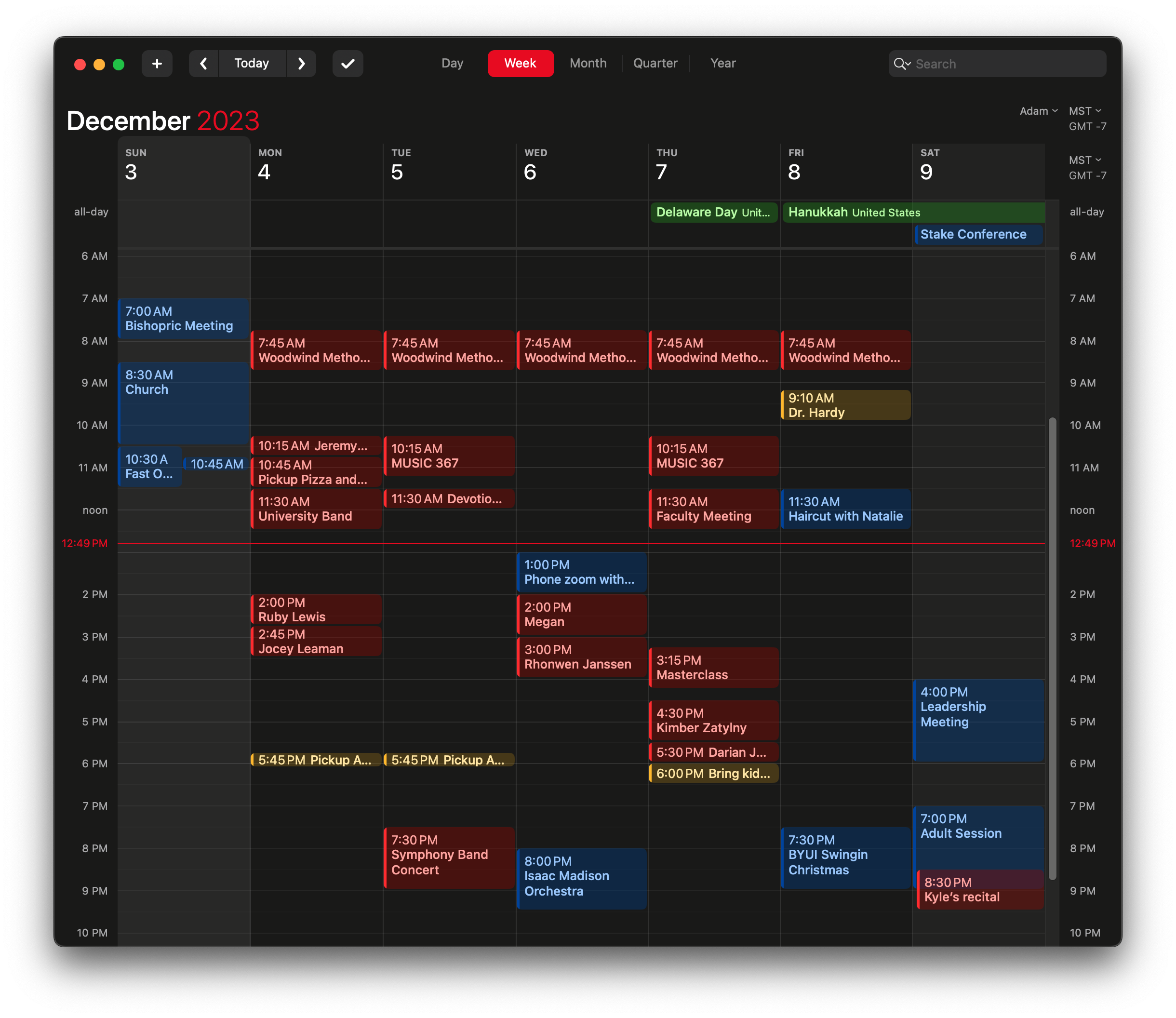The built-in Apple apps for Mail, Calendars, and Reminders have improved each year and are solid apps. However, I find myself wanting more out of these apps and have turned to 3rd parties for each of them. I already wrote about my Favorite Email App - Spark, and today I am writing about my favorite calendar app, Fantastical.
![]()
Criteria
A modern calendar app needs to have the following:
- Available and synced to all my devices
- Natural language input
- Support all of the most common accounts (Exchange, Gmail, iCloud, etc…)
The above characteristics are the minimum requirements. Fantastical was one of the first apps to use natural language input, which is where you can just type a sentence to enter a new event and Fantastical will parse all of the relevant information. Fantastical achieves all of the above features in a beautiful interface and also adds these additional features:
- Calendar sets. The ability to customize groups of calendars and recall them with a keyboard shortcut.
- Weather forecast.
- Integration with Apple Reminders.
- Menu bar item with quick entry.
- Beautiful and useful widgets on iOS and macOS.
- Integration for scheduling meetings and Zoom integration.
- Apple Shortcut support.
- Focus filters.
I use calendar sets all of the time to see my schedule, my wife and kid’s schedules, and other interesting calendars, which are hidden most of the time.
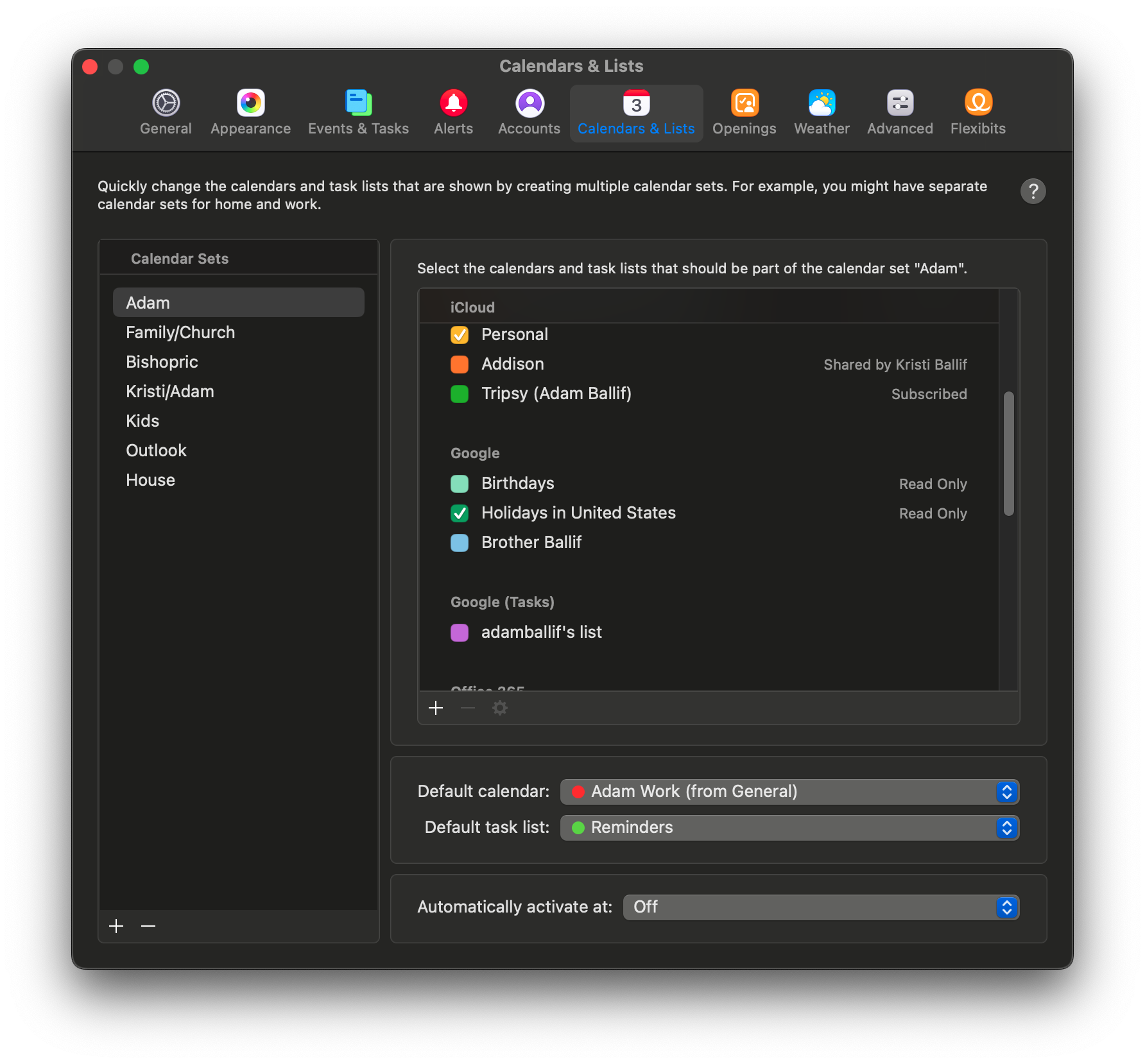
The weather forecast is a really nice addition that shows temperature and precipitation for the upcoming few days. The free version shows three days, while the premium version shows a ten-day forecast.
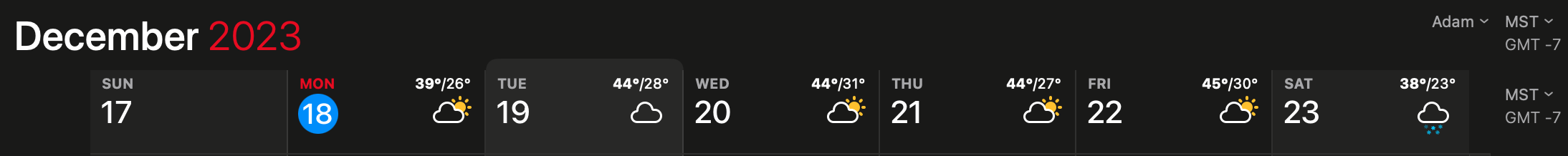
My favorite task list manager is Things, but I also use Apple Reminders for certain types of tasks. If I want my Apple Watch to remind me to do something in the afternoon, I will use Siri and set a quick reminder. I also use Reminders for some of the mundane, repeating chores in my life. Reminders sits nicely in the list view alongside my other events in Fantastical.
With a quick keyboard command, I can enter a new event into Fantastical’s menu bar item.
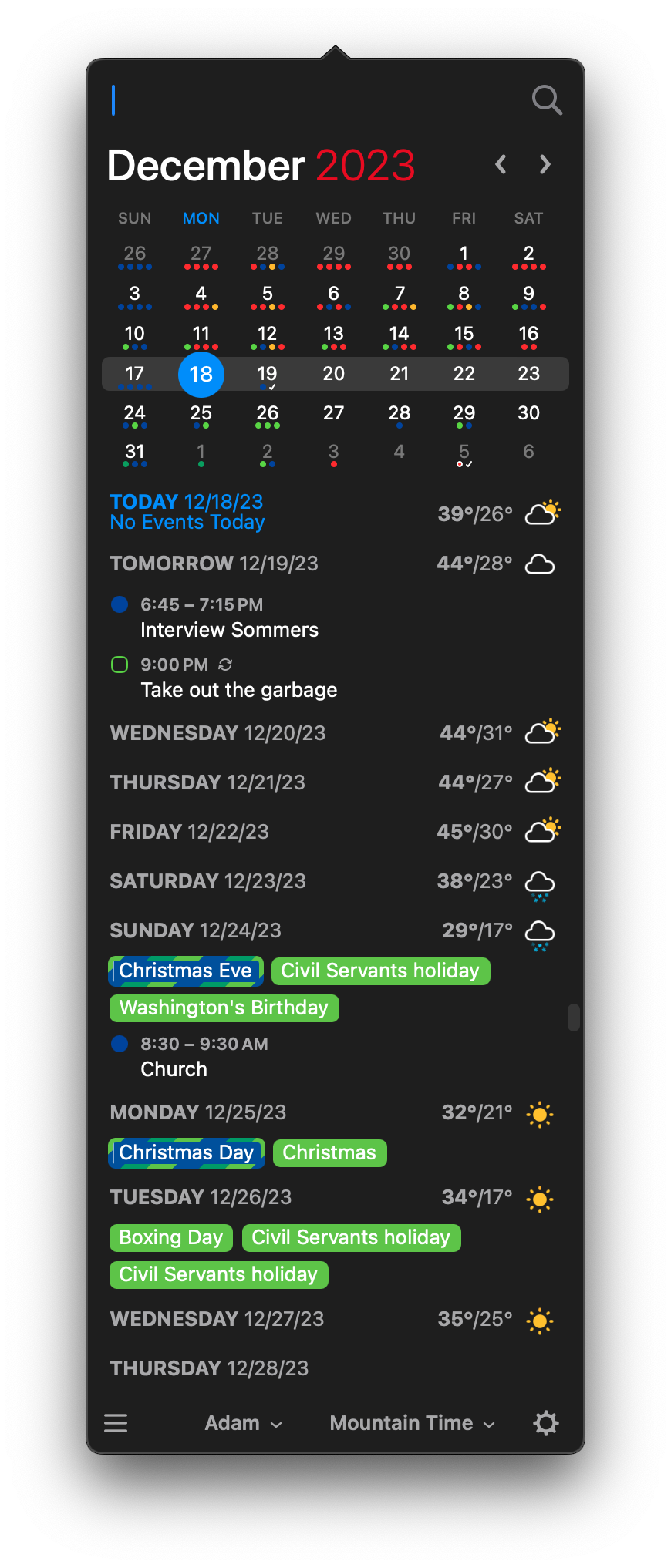
Fantastical provides around 8 useful widgets on iOS and macOS for quickly seeing upcoming events, reminders, or the date. They also support the recent addition of lock-screen widgets on iOS 16.
I haven’t played much with Focus Filters yet, but I am starting to use Focus more on my devices and love how they sync across devices and can change Home Screen layout and set custom do-not-disturb settings. I need to experiment more with this.
I have been an active Fantastical user for many years, and I continue to be impressed with the attention and care that Flexibits put into their apps. Competition is good, and I hope Apple will continue to improve the built-in Calendars app, but for me I am sticking with Fantastical.