I am a Pro Tools power user. When I am recording or producing a recording session, Pro Tools is my DAW of choice. It is the industry standard and incredibly powerful. However, sometimes I need to trim an audio file or do some light editing, and for those times Pro Tools is overkill. With Pro Tools I need to have my iLok plugged in and when Pro Tools opens, a number of plugins also load. It isn’t a quick in-and-out app. For a quick audio file edit, Fission from Rogue Amoeba is my go to app.
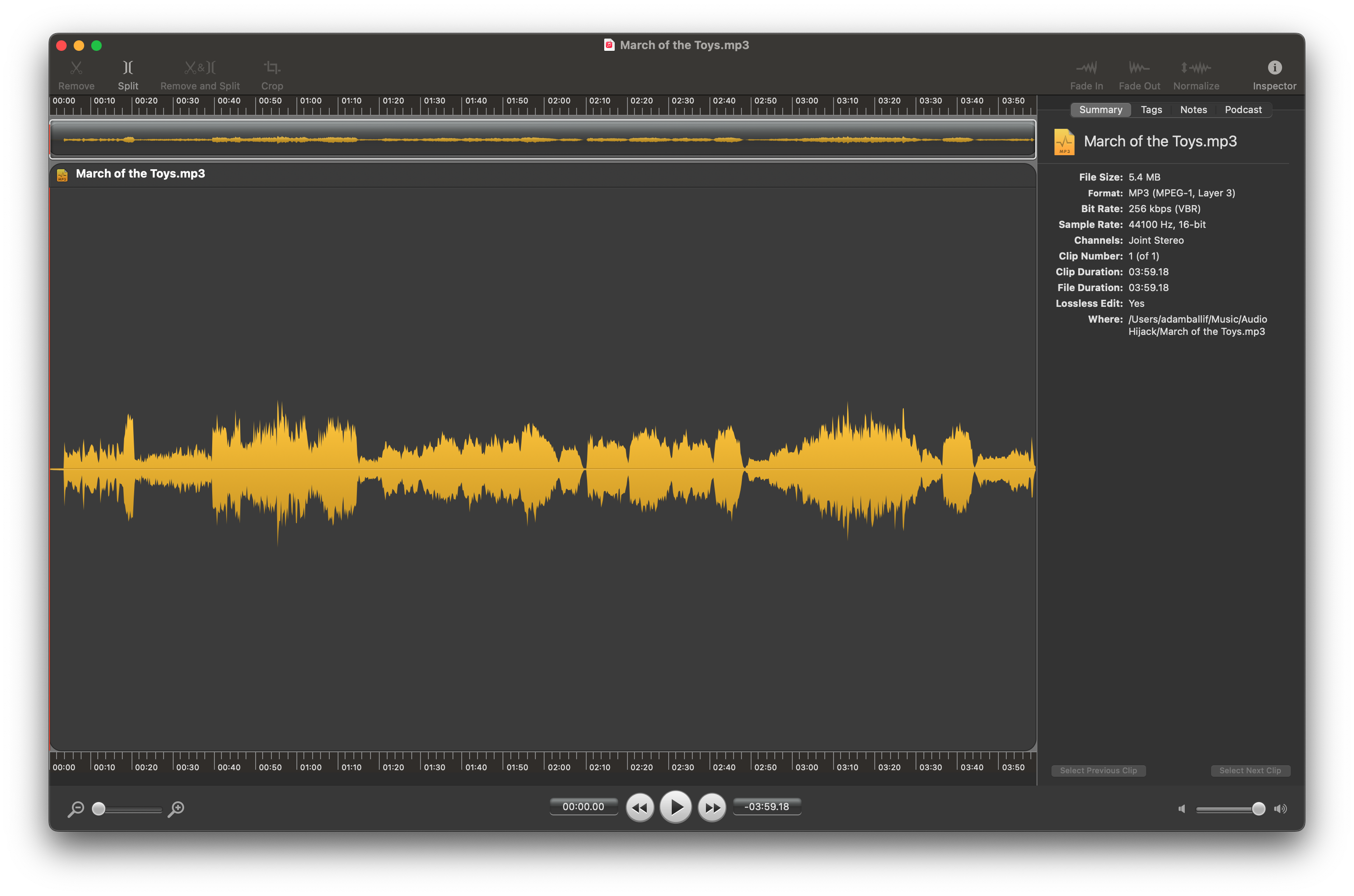
Rogue Amoeba makes incredible audio software, including Audio Hijack and Loopback. These are powerful apps for routing audio around your Mac. They also make Fission, a fast little audio editor that is perfect for quick edits and conversions. Fission opens fast and provides a clean interface for trimming audio, adding quick fade-in or fade-out edits, and will export to .mp3, .aac, .alac, .flac, .aiff, and .wav.
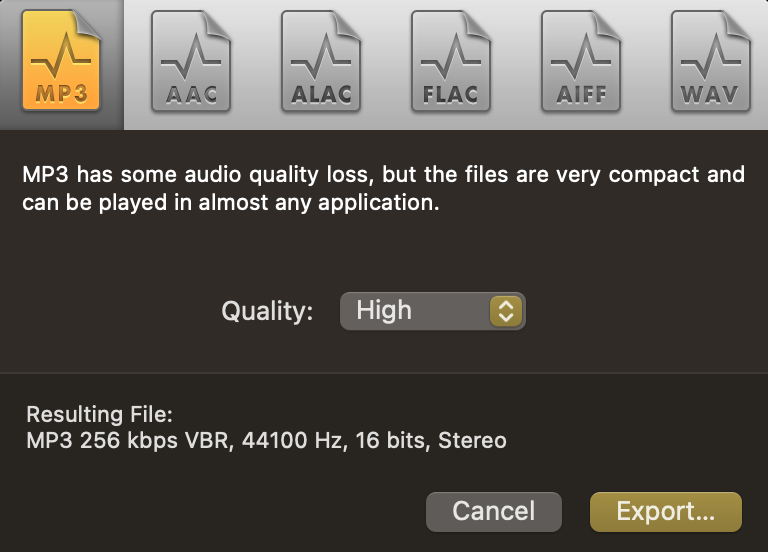
Fission also includes a batch editor for conversions. You can drag in multiple audio files and start a queue of exports to all of the above file types.
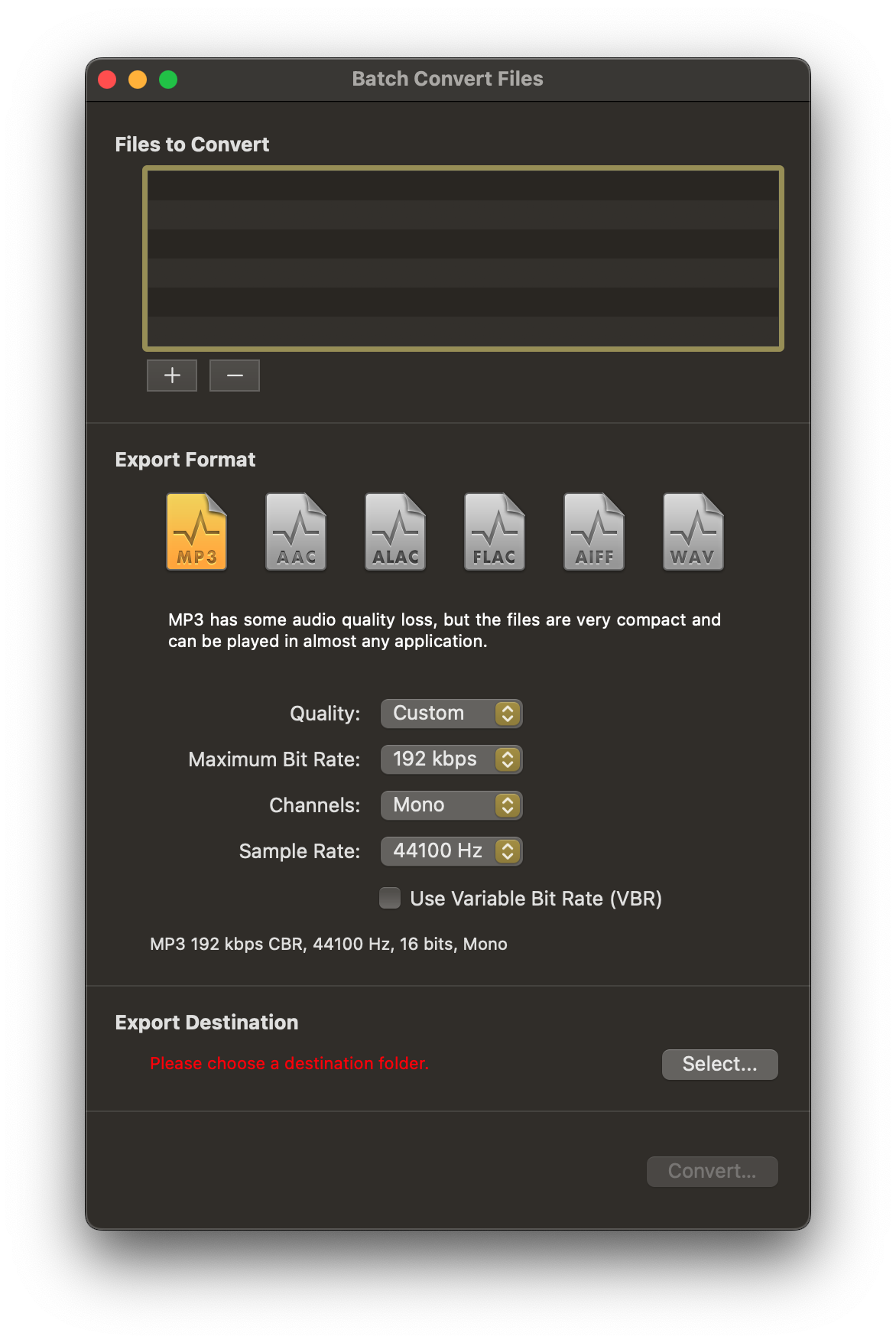
The Mac is a great platform for high-quality, third party apps that do one thing and do it very well. Fission is one of those apps.
