I have been saving articles to read later since the early days of the iPhone with apps like Instapaper. At some point Apple added Reading List to Safari as a way of saving items to read later. These are more than bookmarks, a solid read it later service will download text and images, remove ads, and provide a way to read and save articles that can be accessed offline.
Instapaper was my first read-it-later app, created by Marco Arment, and then later sold. It is still available, but has moved to subscription pricing. After instapaper, I switched over to using Pocket. I have used Pocket for many years, but just a few months ago I became aware of Good Links and have been testing and using Good Links most recently.
Read-It-Later Ideals
The best read-it-later service or app will have the following characteristics:
- Available on all of my devices, Mac, iPhone, and iPad.
- Easy to save articles. It should have Safari extensions and be available in the iOS share sheet.
- Easy to read and nice to look at.
- It should include ways to organize saved articles, with either folders or tags.
Let’s get this out of the way first, I don’t use Reading List in Safari. I am not sure why it hasn’t stuck with me. It is available on all my devices, but I don’t find the interface that appealing. I prefer a dedicated app for reading things later. So, that leaves us with either Pocket or Good Links.
Pocket is a major player in this category of read-it-later apps. I have enjoye using it for many years. The mobile app was recently re-designed and has a more modern look. It really checks all of the boxes. It is avaiable on all my devices, it is easy to save articles, it provides a clean interface for reading, and it has an archive and tagging.
Perhaps my favorite thing about Pocket actually has do with my favorite RSS reader. I wrote previously about Reeder being my favorite RSS reader. In Reeder, you can use swipe gestures for navigating and marking articles as read. In settings, you can assign a swipe gesture to add a link to Pocket. This is awesome. I can add articles to Pocket so fast and easily with the swipe gesture.
Pocket also has a home view with suggestions of other articles I may be interested in. My personal preference is to find my own articles through RSS or browsing the web. I don’t like this “home” view and find that it gets in the way a bit for me to get to my saved articles.
I am also an avid user of dark mode on my devices. On my iPhone, Pocket supports dark mode, but for some reason, the Mac version of Pocket doesn’t follow my dark mode settings. It is jarring to open Pocket on my Mac and have the screen be so bright and white, when I am use to dark mode everywhere else.
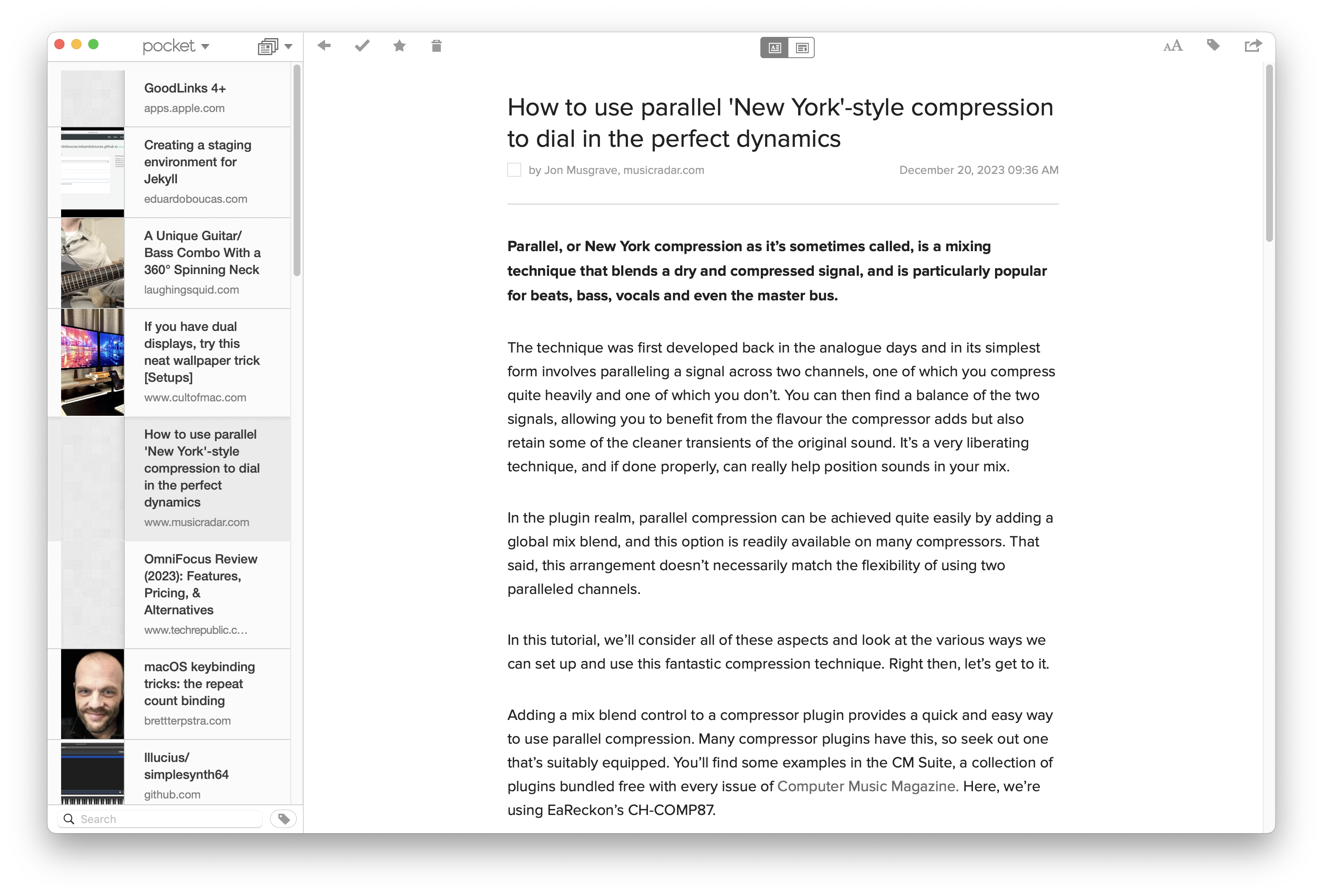
Good Links
Good Links is a newer player in this space. Perhaps, because it is newer, the interface feels fresh and modern. I have been using tags more with Good Links to keep my saved articles more organized. Pocket also has tagging, but I didn’t use it as much. I tended to archive or delete articles more. The downside to this is that I accumulated over 1000 articles over the past several years. I can search, but I am enjoyed the visual reminder of using tags in Good Links. Tags can be added when saving a new article and with autofill I can find my previous tags very easily. Pocket looks nice on all my devices, including dark mode on the Mac.
Both Pocket and Good Links have widgets to access recently saved articles or a random suggestion. Pocket uses a built-in web browser for reading articles that aren’t downloaded yet, or you can send links to Safari. Good Links opens links in Safari. You can set to open the links in the background so that they don’t take you out of Good Links. You can change this in settings.
Good Links doesn’t have the tight integration in Reeder for RSS, but the share sheet works very well. It isn’t as fast though as swiping to send to Pocket.
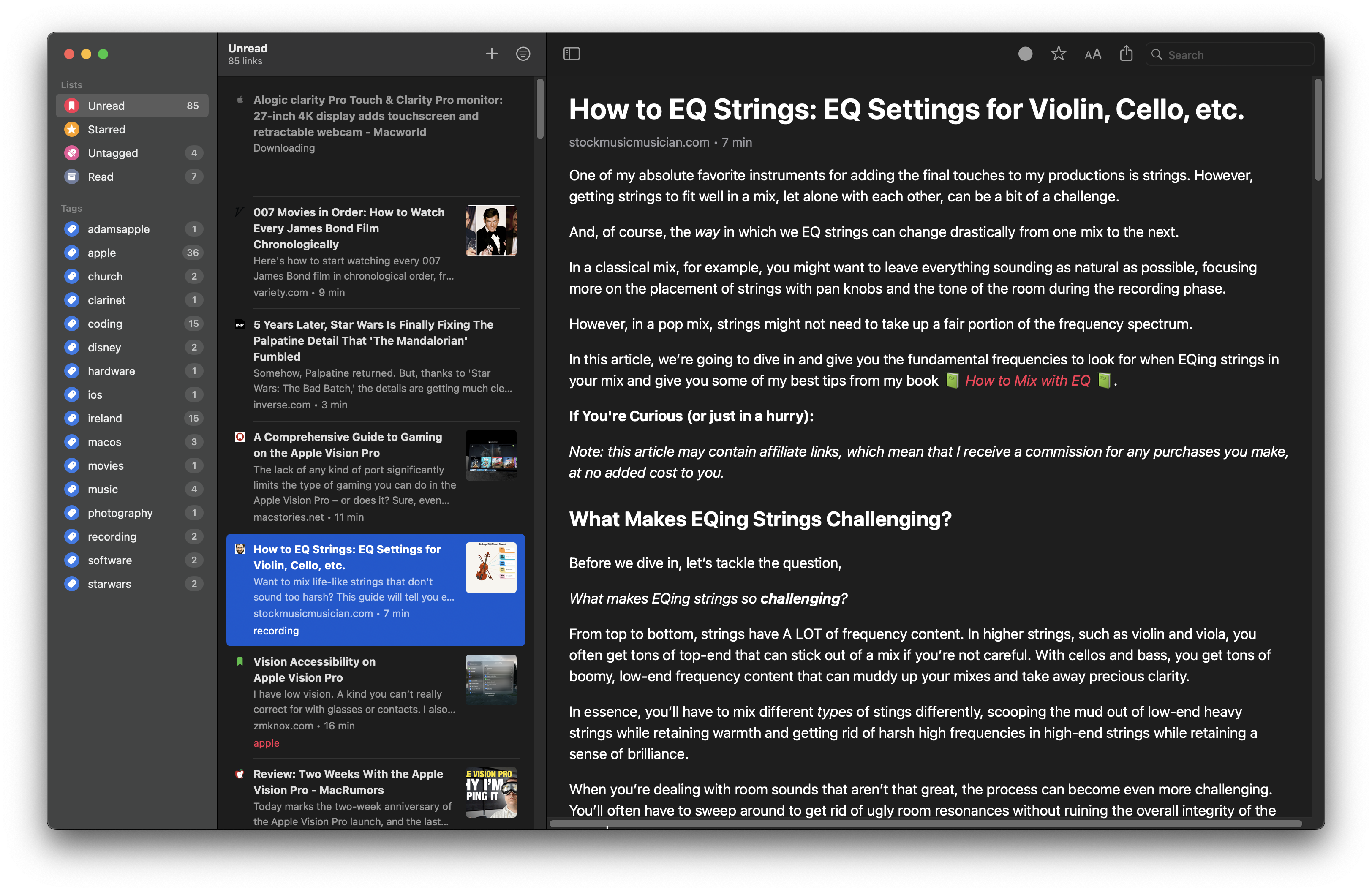
Verdict
The jury is still out on this one. I have been using Good Links and liking it, but it may be because it is a newer app. I link the interface and the tagging features. It also felt good to start a read-it-later from scratch without the 1000+ articles that were disorganized. I am sure I will revisit Pocket again in the future, but for now I am going to stick with Good Links.
Competition is a good thing. Either way, I highly recommend using a read-it-later service.
