I am a big fan of using keyboard shortcuts. Even though Apple made the mouse a mainstream input device, the Mac has always embraced keyboard shortcuts as well. I like to keep my hands on the keyboard as much as possible. MacOS is setup so that one can be very productive and fast at executing commands, all from the keyboard.
While there are many keyboard shortcuts programmed into each app, I also like to create my own shortcuts. Keyboard Maestro is an incredible app for creating shortcuts and automating repetitive tasks. However, I have made so many shortcuts over the years that I have trouble remembering them. I created the following PDF below as a cheat sheet to remind me of my most helpful keyboard shortcuts.1 The best way to remember keyboard shortcuts is to use them regular. I have several shortcuts that I use every day and are now engrained into my fingers with muscle memory. My custom cheat sheet is for helping me remember and use the shortcuts that aren’t yet available to me via muscle memory.
It is true with most skills that require memory, if you don’t use it, you lose it.
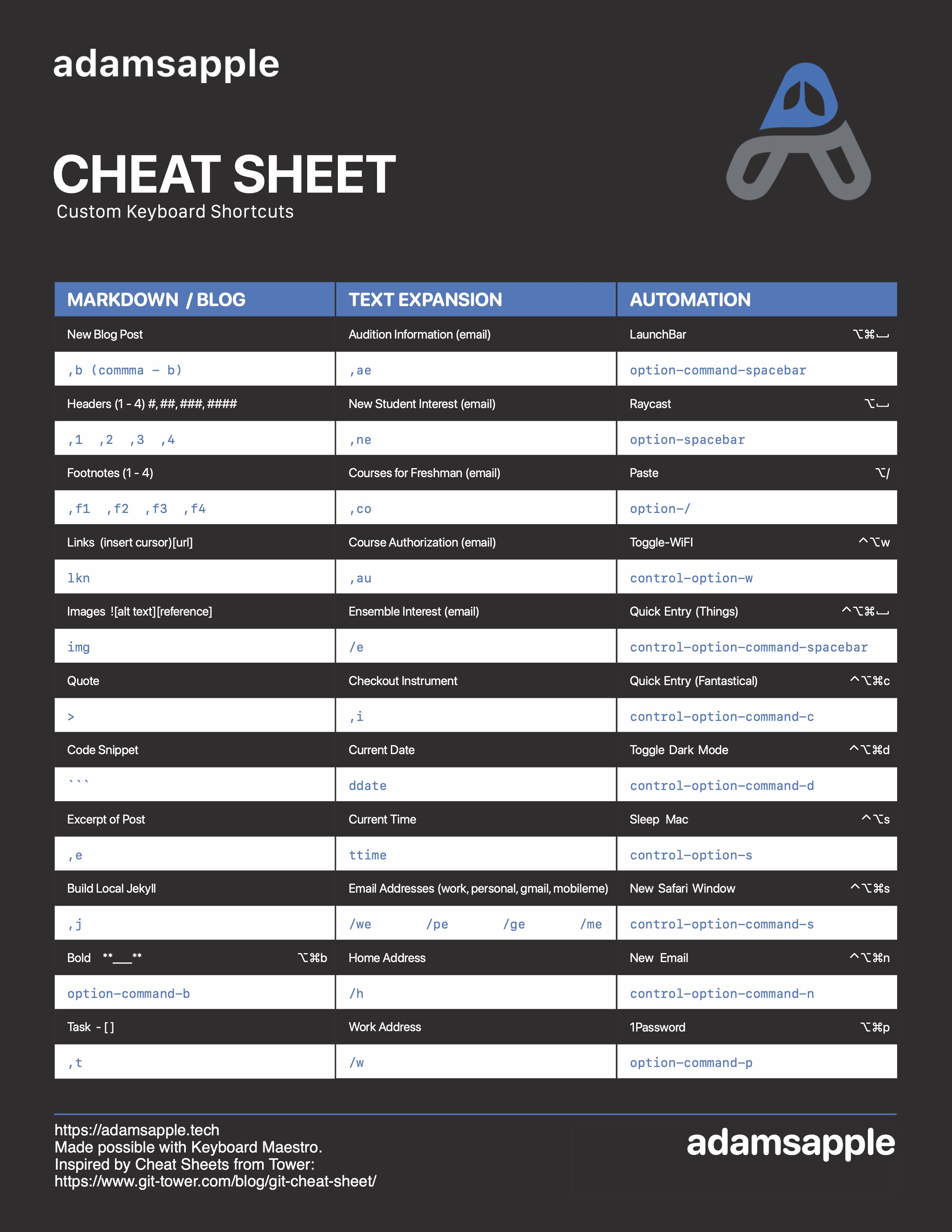
-
My favorite git client is Git-Tower. The Git-Tower website provides these wonderful cheat sheets for remember keyboard shortcuts for Terminal, Xcode, HTML, Javascript, Markdown, etc… I took inspiration from these in designing my custom cheat sheet. I used Affinity Publisher 2 to make the layout. I wanted it to match these other cheat sheets as closely as possible. ↩
