I don’t know if this a new feature or only new to me, but here is a fast way to switch to “Reader” mode on websites using mobile Safari.
Simply hold your finger down on the AA button in the toolbar and the interface will toggle between full webpage view and reader mode.1
On iPhone you will get a nice little haptic feedback to indicate the switch. When a new webpage loads, this AA button first appears as the Reader icon, but it only lasts for a second, and I am never fast enough to tap the icon before it changes to the text settings icon. If it stayed just a bit longer, I wouldn’t need this shortcut, but I am glad it exists.
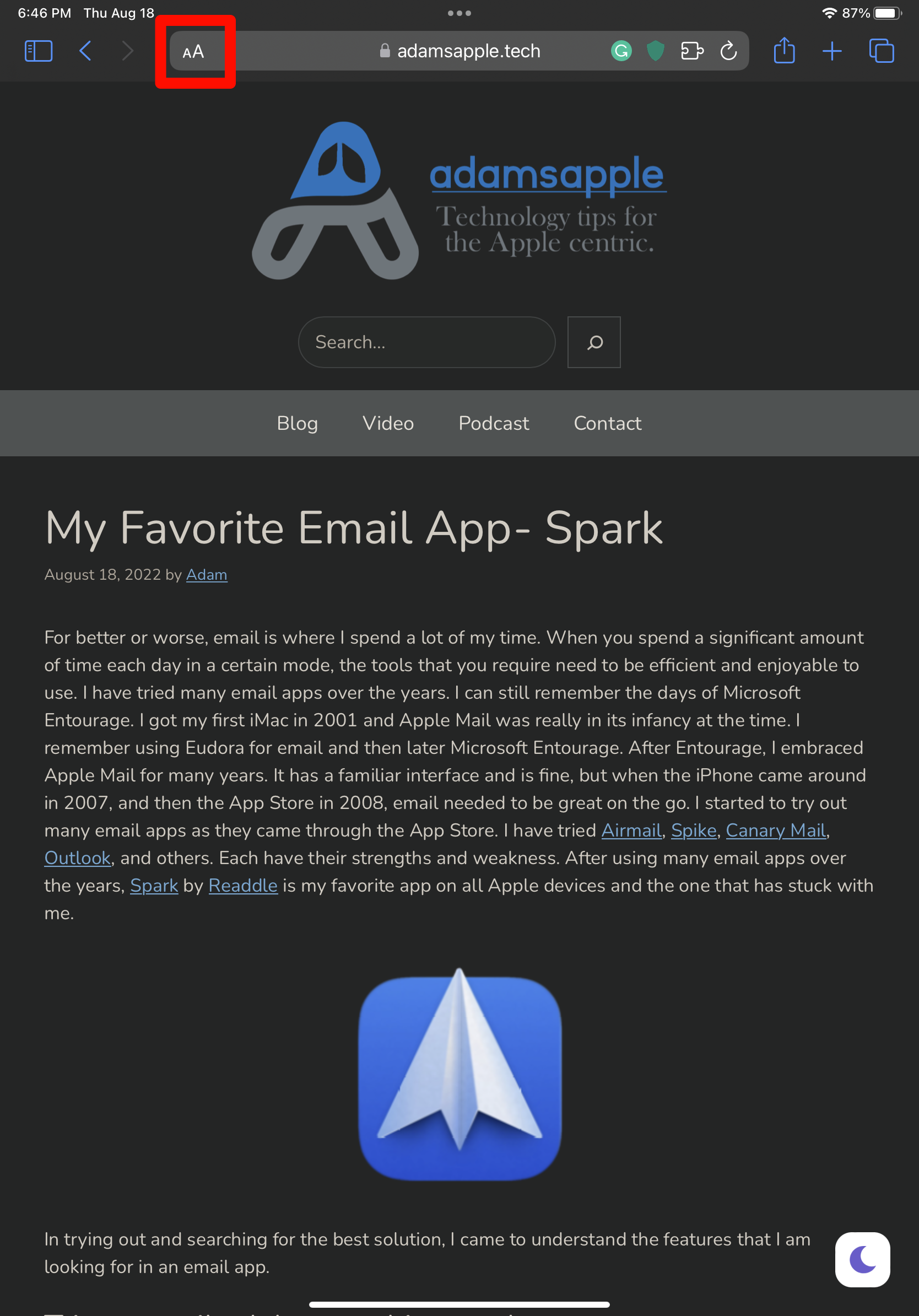
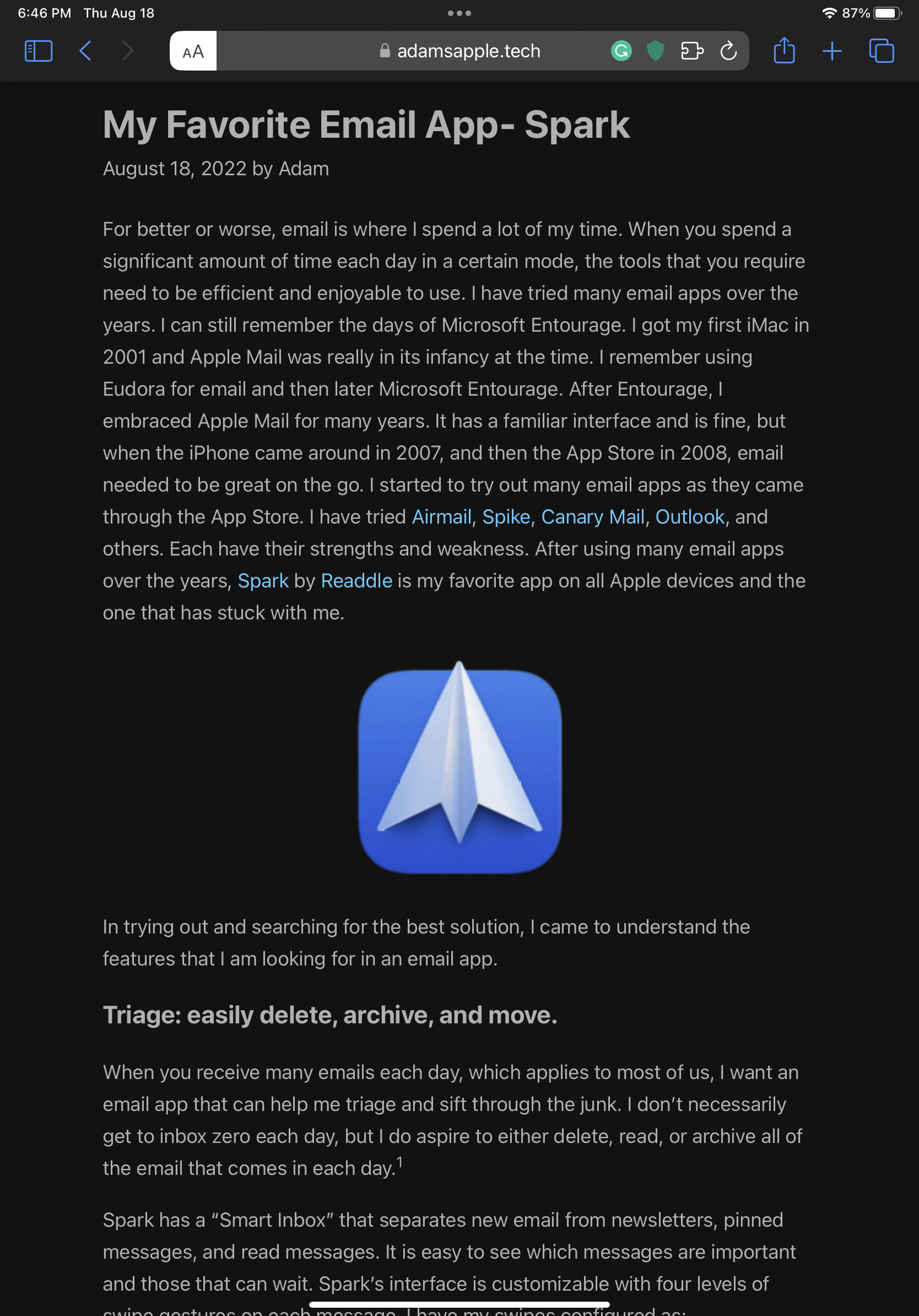

-
Also known as a long press gesture. It use to be called “Force Touch” but Apple no longer uses Force Touch on iOS devices. ↩
