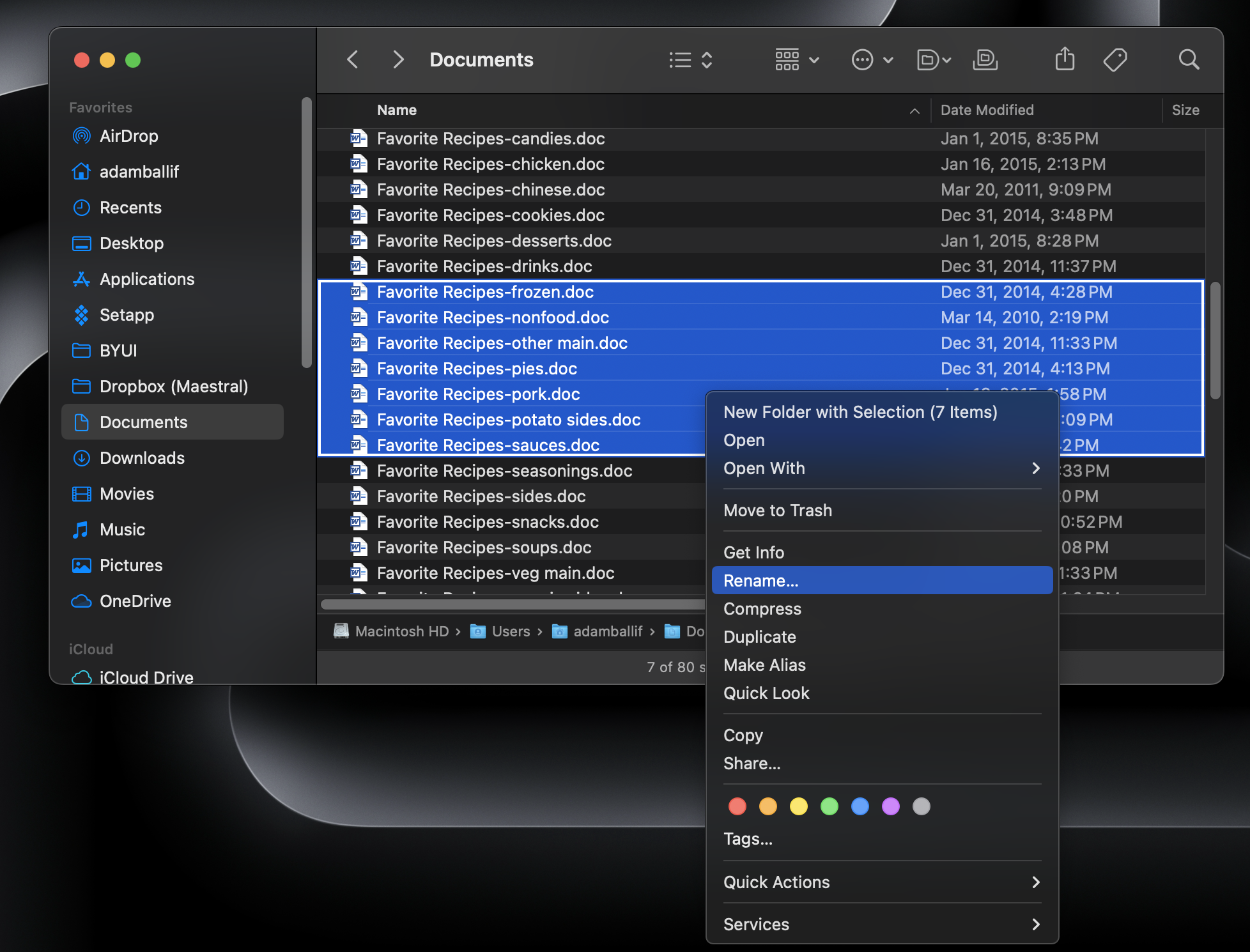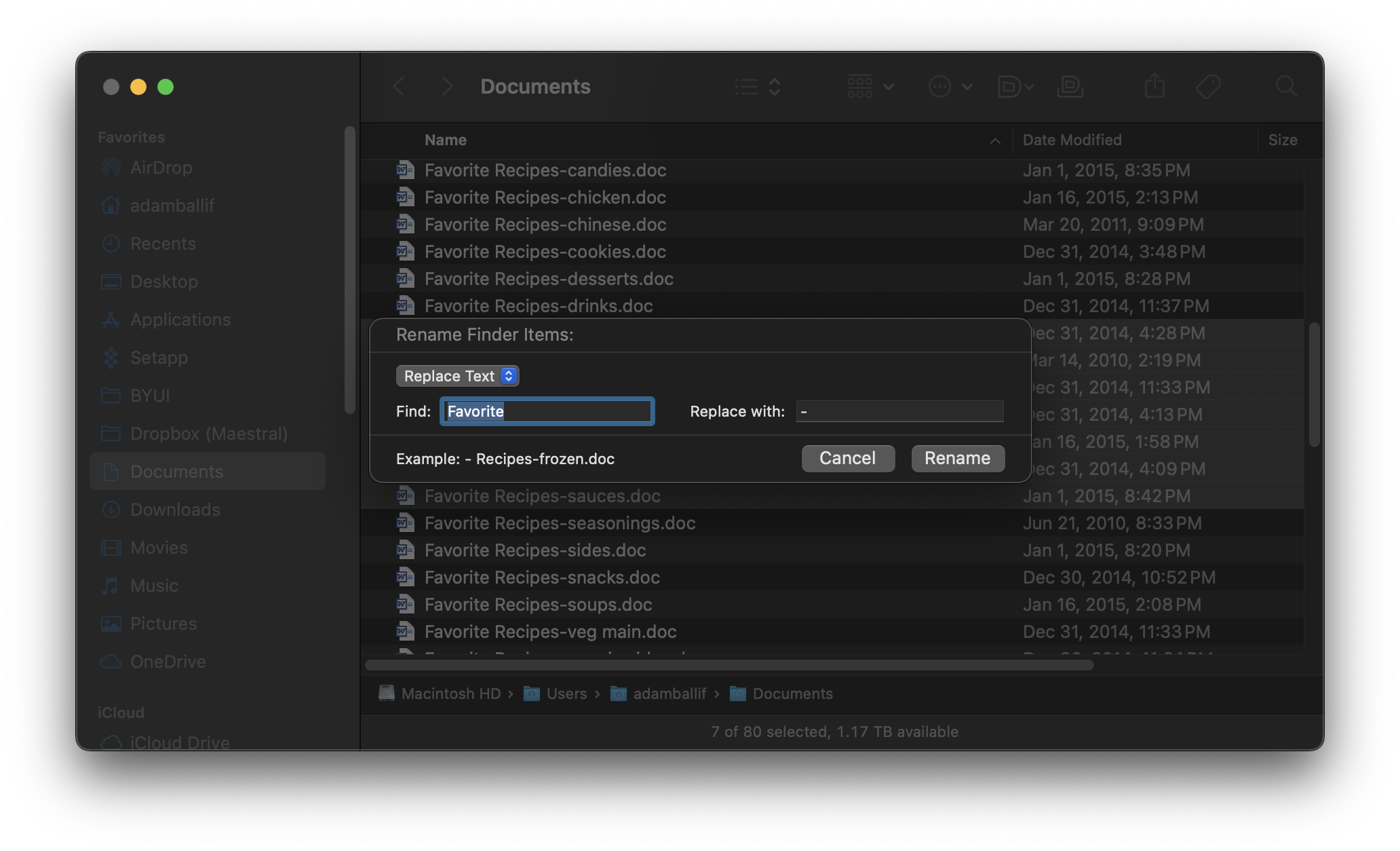I have relied on small utility apps for many years. One of these, Renamer, was useful for renaming several files on my computer. I would drag several files into Rename and then I could prepend, append, or delete text all in one command.
Recently, in macOS, the ability to rename several files at once and use find and replace was added right into the Finder. With multiple files selected, right-click on the list of files and choose “Rename.” A small window appears that allows for search and replace of characters. Renamer is more powerful, but this is a welcome addition to the Finder.